Mobile testing – learnings for beginners and advanced testers
Techniques, tools, and loads of tips for folks in the field of mobile testing
Techniques, tools, and loads of tips for folks in the field of mobile testing

Whether it’s a fitness app tracking your morning run, a shopping platform offering localized deals, or a travel app suggesting nearby attractions: the ability to accurately determine and utilize a user’s geographical location is paramount. But how do QA teams test if these features work seamlessly across the globe? Enter the world of mock locations.

Is your current testing process taking away from the time you would rather spend developing more apps? Are you looking for a suitable tool for automated Android testing? To optimize test automation for your Android apps, some basic knowledge about Android test automation and relevant tools is crucial. Different projects require different tools for proper test […]
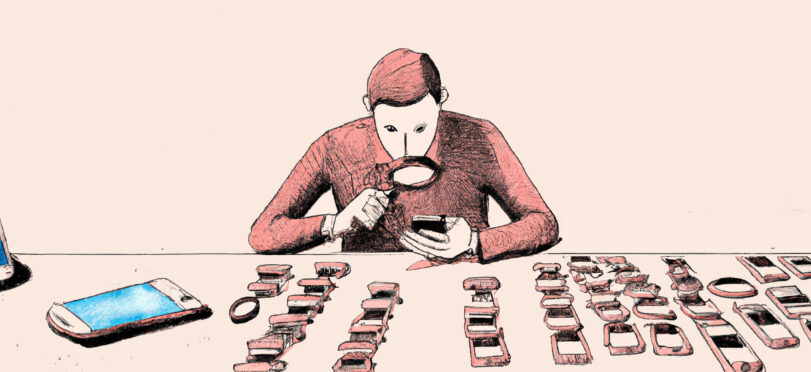
Mobile testing is an essential requirement of flawless user experience: testing apps for their usability and performance is key to success. The two basic ways of testing are manual testing and automation testing. However, picking the right approach for your project is key. In this piece, we’ll go over the most important differences, their benefits […]
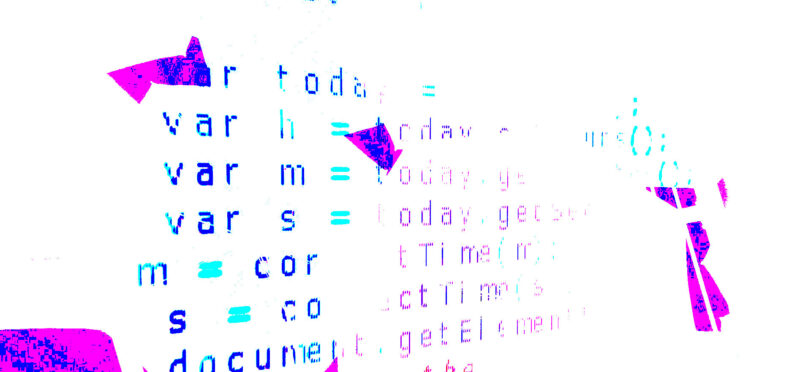
This is a question that gets asked quite often. Initially, this took a lot of setup, see the section below on how this used to work before the release of Flutter 2.5 in September 2021.
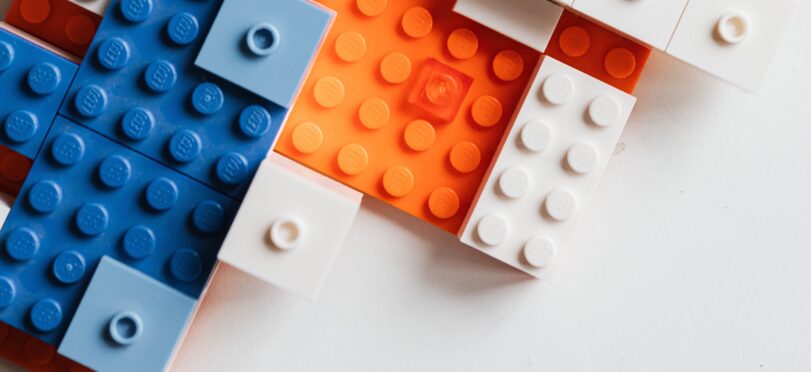
It’s hard to overestimate how difficult software development has become in recent years. The web and mobile application market is more competitive than it has ever been. In this article, we look at the chances and opportunities that come with low-code mobile testing as well as a few low-code testing tools alternatives.
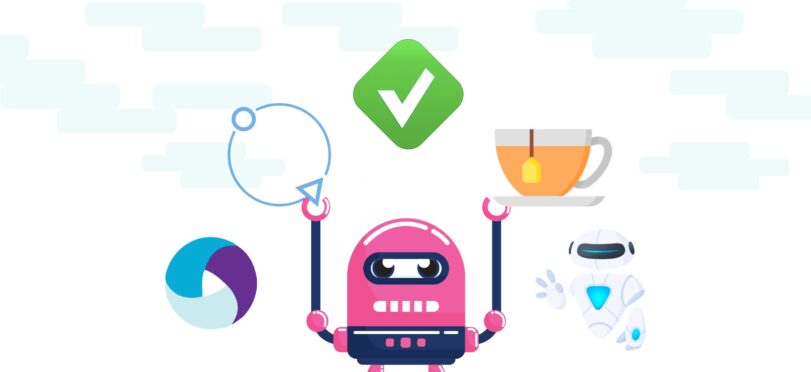
Are you looking for iOS testing frameworks to improve your iOS testing strategy? An iOS testing framework can cut down time you’d otherwise have to invest to check apps for bugs manually. There are numerous ways to accomplish this, but you only have limited time and money. Even if you’re an expert at iOS testing, there’s […]

In the rapidly evolving landscape of mobile application development, Chief Technology Officers (CTOs) and Quality Assurance (QA) teams face the critical challenge of ensuring high-quality software while adhering to stringent data security and regulatory compliance requirements. To address these needs, on-premise mobile automation testing tools have become indispensable.

In the fast-paced world of mobile development, ensuring a flawless user experience is paramount. Developers and QA professionals often face the challenge of finding the right tool for UI testing their mobile applications.
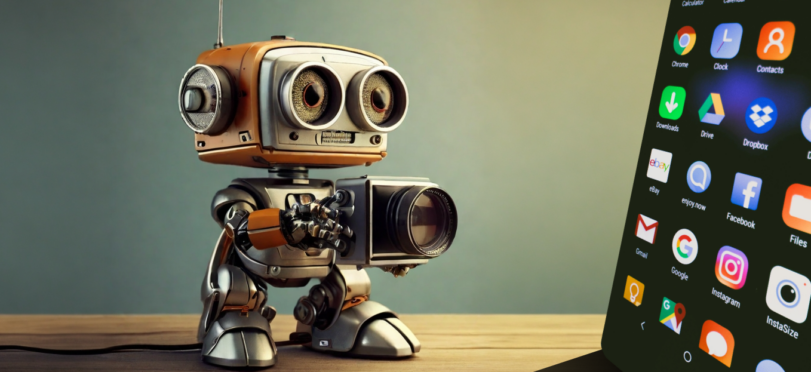
In the fast-paced world of mobile app development, ensuring visual consistency and quality across devices is a paramount challenge for developers and QA professionals. Repeato, Swift Snapshot Testing, Screenshot-tests for Android, iOS Snapshot Test Case, Shot, Accessibility Snapshot, and Android Testify stand out as comprehensive solutions addressing this challenge.

In the dynamic world of Android development, ensuring that your app provides a seamless user experience is paramount. For developers and QA professionals, selecting the right android automation tools is a critical step towards achieving a polished product.

In the dynamic world of mobile development, ensuring that an application performs flawlessly across different platforms and devices is crucial. This is where mobile test automation tools come into play, providing the means to execute comprehensive and repetitive testing scenarios efficiently.

Navigating the labyrinth of Android automation services can be a daunting task for developers and QA professionals committed to ensuring the highest quality for their mobile applications. With a plethora of options available, selecting the right service that aligns with your testing requirements is critical.

As quality assurance (QA) professionals and developers, the pursuit of the ideal automation tool can be as challenging as finding a needle in a digital haystack. Your experience with Leapwork might have been less than satisfactory, prompting a search for alternatives that better align with your project requirements and ease of use aspirations.

In the fast-paced world of software testing, Leapwork and Autify emerge as cutting-edge, no-code automation platforms designed to streamline the QA process. Leapwork offers a visually intuitive experience with AI capabilities, without the need for coding expertise, and is praised for its ease of creating reusable components across web and mobile platforms.

In the dynamic world of test automation, choosing the right platform can be pivotal. Leapwork and Mabl are leading solutions that streamline testing processes.
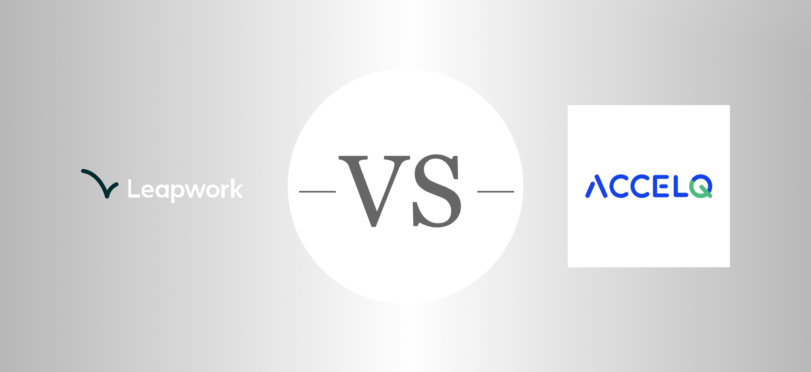
In the competitive landscape of test automation platforms, Leapwork and Accelq stand out with their no-code, AI-powered capabilities designed to simplify the testing process. While both cater to a variety of industries and enable testing across web, Android, and iOS platforms, Leapwork is renowned for its ease of creating reusable components and its visual language.
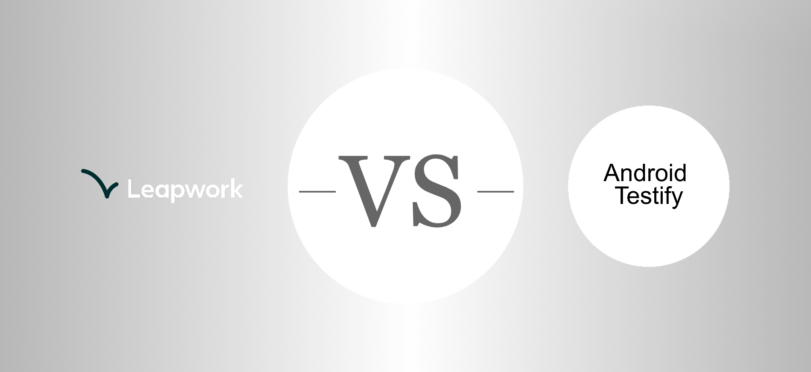
In the dynamic realm of test automation, Leapwork and Android Testify stand out for their unique capabilities. Leapwork is a no-code, AI-powered platform that simplifies test automation across web, Android, and iOS, making it accessible for non-technical users.

In the dynamic realm of test automation, Leapwork and Sauce Labs emerge as leading platforms, each with distinct advantages. Leapwork excels with its no-code, AI-driven test creation, offering a visual approach that empowers non-technical users to automate complex tests with ease.

In this article, we’ll discuss different approaches to mobile app testing, types of mobile app testing, and various tools available to aid in testing and developing mobile applications. We’ll also cover different aspects of mobile app testing, including security, performance, compatibility, usability, regression, automation, and best practices.

Test debt –the additional work and effort required in the future due to shortcuts or compromises taken during the testing process– poses a significant challenge in software development and testing. In this article, we will explore the concept of test debt, its impact on software quality, and effective strategies for managing and mitigating it. By […]

Real device testing is a critical aspect of the mobile app development process, as it allows developers and QAs to test the app’s performance, functionality, and usability on actual, physical devices. This is essential because it helps identify issues that may not be apparent during testing on emulators or simulators. In this article we look at […]

…or is there even a distinction between validation and verification? Testers get asked these questions on a daily basis – “Have you verified the system? Have you validated the feature?” The terms validate and verify are frequently used interchangeably, but what exactly do they imply? Is there a distinction? Yes, and you must do both […]

The mobile app market is unabashedly thriving. With countless companies releasing new apps every day, it’s increasingly important for your app to stand out from the rest. A key differentiator is app quality: your app must be bug-free and provide users with a pleasant experience. But how to get started with mobile app testing? Here […]

No-code app testing is a great way for teams to test apps quickly and even without coding skills. In this article you get an overview on no-code application testing: what it is, what the implications are and how to get started.

The subject of software test engineering is very wide-ranging and interdisciplinary. Here comes a detailed overview on the role of a software engineer, what test engineering is, the fundamentals of the job, a few insights into software testing, and much more.
Bug tracking tools can help you discover and manage software bugs faster and thus save you a lot of time and other resources. In this blog post, we are going to take a closer look at popular bug tracking tools, their strengths, and pricing.

To provide the best experience to your app users it’s a great idea to check the memory usage of your app. In this article, we take a look at how this can be done on iOS and Android and also show how this process can be automated.
This error is often shown when an active Xcode installation is needed, but xcode-select still points to the Command Line Tools directory.

The subject of software test engineering is very wide-ranging and interdisciplinary. Here comes a detailed overview on the role of a software engineer, what test engineering is, the fundamentals of the job, a few insights into software testing, and much more.
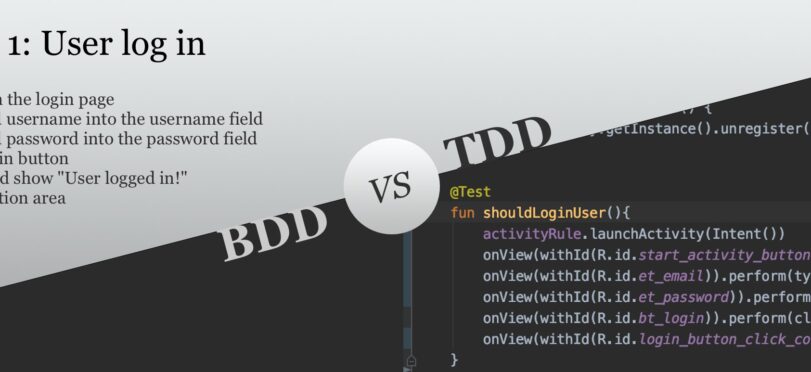
TDD and BDD are two types of software development practices. TDD stands for test-driven development, while BDD is a short form of behavioral-driven development. The names of both sound similar, but of course, they are not! Please do not get them confused. A brief explanation of TDD: we specify what a program should do by […]
Bug tracking tools can help you discover and manage software bugs faster and thus save you a lot of time and other resources. In this blog post, we are going to take a closer look at popular bug tracking tools, their strengths, and pricing.

Real device testing is a critical aspect of the mobile app development process, as it allows developers and QAs to test the app’s performance, functionality, and usability on actual, physical devices. This is essential because it helps identify issues that may not be apparent during testing on emulators or simulators. In this article we look at […]

Whether it’s a fitness app tracking your morning run, a shopping platform offering localized deals, or a travel app suggesting nearby attractions: the ability to accurately determine and utilize a user’s geographical location is paramount. But how do QA teams test if these features work seamlessly across the globe? Enter the world of mock locations.
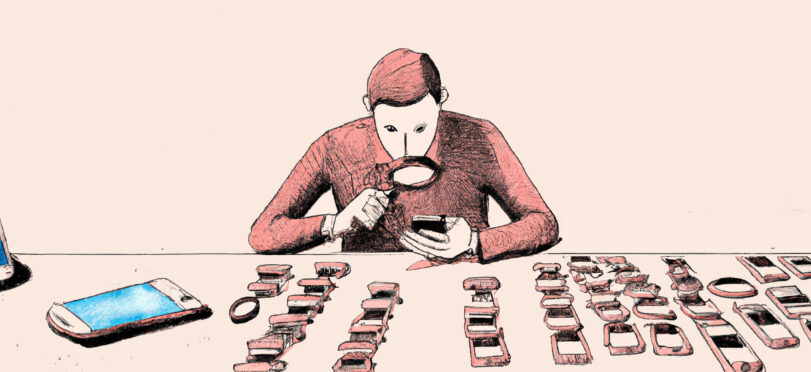
Mobile testing is an essential requirement of flawless user experience: testing apps for their usability and performance is key to success. The two basic ways of testing are manual testing and automation testing. However, picking the right approach for your project is key. In this piece, we’ll go over the most important differences, their benefits […]

…or is there even a distinction between validation and verification? Testers get asked these questions on a daily basis – “Have you verified the system? Have you validated the feature?” The terms validate and verify are frequently used interchangeably, but what exactly do they imply? Is there a distinction? Yes, and you must do both […]

The mobile app market is unabashedly thriving. With countless companies releasing new apps every day, it’s increasingly important for your app to stand out from the rest. A key differentiator is app quality: your app must be bug-free and provide users with a pleasant experience. But how to get started with mobile app testing? Here […]

Vertically Align Text to Top within a UILabel When working with UILabels in iOS, a common challenge is ensuring text alignment looks as expected. In some cases, you might encounter a UILabel with space for two lines of text, but when the text content is too short, it centers vertically by default, which might not […]

Encountering the ‘No bundle URL present’ error can be a common frustration when working with React Native. This error typically indicates that the application is unable to locate the JavaScript bundle required for the app to run properly. Common Causes and Solutions This error can occur due to various reasons, such as the React Native […]

When managing automated UI tests in a continuous integration setup, such as one utilizing Jenkins with Selenium Grid, it’s crucial to ensure that the screen resolution meets the requirements of the tests. A common issue that arises is that the default resolution for Windows Services interacting with the desktop may not align with what is […]

Testing is a crucial part of iOS development, and with the introduction of Xcode 7, Apple has provided developers with new tools to test their user interfaces. However, these tools have introduced some confusion regarding access to the app’s model or classes within UI tests. This article aims to clarify the relationship between app tests […]

When conducting UI testing using Robotium, it’s crucial to ensure that each test starts with a fresh state. This is especially important when running batches of tests, such as during Continuous Integration (CI) builds, where the state of the application after one test can undesirably affect the subsequent ones. The following guide provides a solution […]

When working with automated tests in a class inheritance structure, it’s not uncommon to encounter issues where the TestContext is null when accessed from a base class’s virtual method. This article will guide you through a solution to ensure that your TestContext is properly initialized and accessible in derived classes. Understanding the Issue In a […]
Activating Developer options on a Google Pixel phone: Activating Developer options on a OnePlus phone: Activating Developer options on a Samsung phone: