Release date: May 2024
Translated UI
Repeato-Studio is now available in 21 languages, making it more accessible and user-friendly for non-English speakers.

AI Assertions
Now it’s possible to assert elements semantically. You can describe in natural language what Repeato should assert during the test run.

Easy batch run report sharing
Finally: it got much easier to share batch run reports with the team:

Step combo examples
A collection of recipes that help you to learn to automate slightly more complex use cases with ease.

Step references
Ever happened to you that you had to change the same step in 5 different tests? We made it much easier, a single click allows you now to change all occurrences of a step in the whole test library.
Screenshot copy tool
A simple button that allows you to easily copy screenshots of your device screen to the clipboard

New pdf report design:
Allows you to compare current test run with reference test runs
“Switch device” step:
Multi-role testing support. Allows you to automate test cases that involve 2 or more devices (or user roles). Think of testing a chat-app, that allows users to send text back and forth. Or a multiplayer game that allows 2 users to play against each other:
👉 You can find more about the new test step type in the documentation.
Editing history
Access the most recently edited tests quickly, via the new edit-history panel.

Advanced step settings
Allows you to tweak the search algorithm.
1: Search accuracy
Allows you to fine-tune the accuracy of the search algorithm. Decreasing the value will result in a more fuzzy search. Increasing it will make Repeato look more closely.
2: Wait for animation to finish before click:
This setting is enabled by default and will improve the stability of your tests. Repeato will wait for elements to stop moving before interacting with them. However, if you ever tried to automate interactions in a game, you might have noticed that Repeato was not able to click moving elements. Well, we got that fixed now.
3: Force scale invariant search
By default Repeato will look for the fingerprint in the same size. But what if the element you are looking for changes it’s size? This can happen in a video game, think of a 3D scene, where objects that are further away will be rendered smaller. This setting will allow you to still find and interact with them.
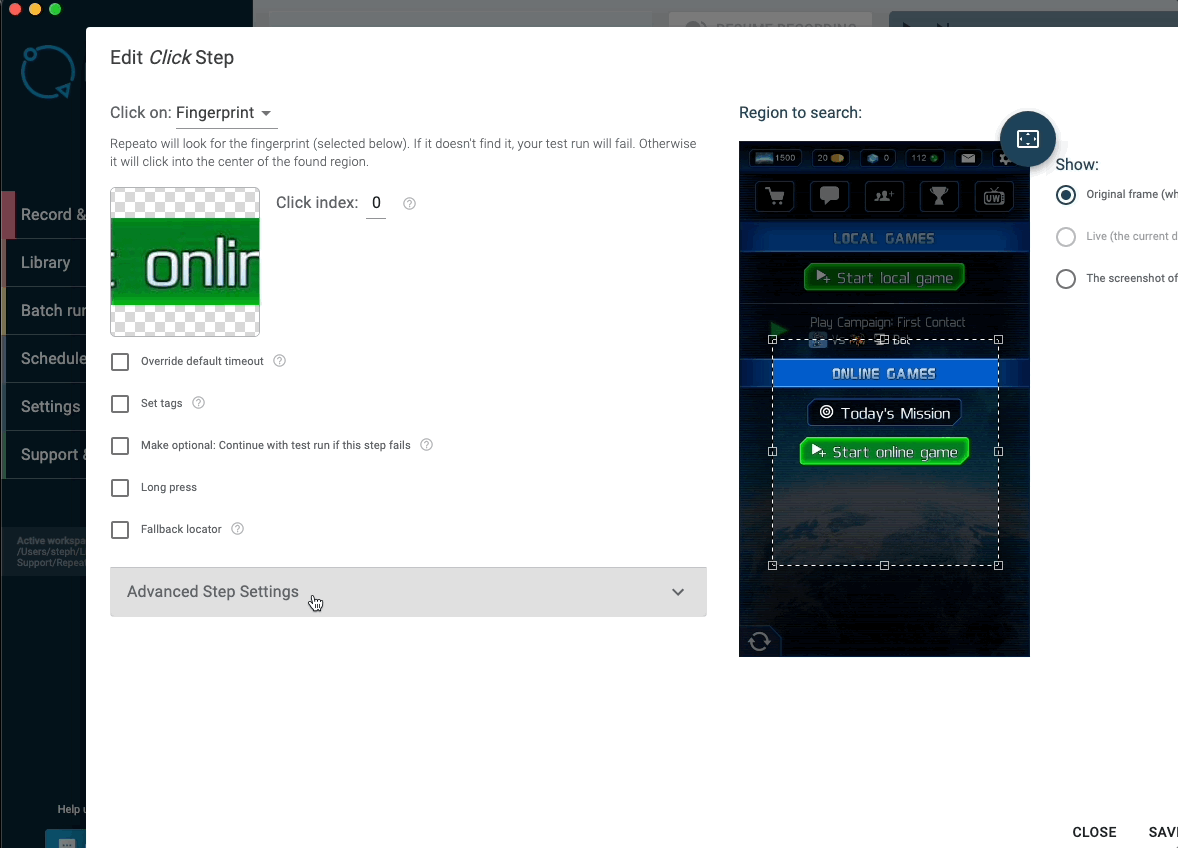
Step comments
Add colorful documentation or links in the middle of your tests:

And many more:
1. Test Batch Scheduler
Quite a few of our users expressed the need to run batches regularly without the need to setup Repeato CLI.
So we added a scheduler that allows you to run specific test batches at specific day times.

2. Physical iPhone and iPad support
🥜 That was a tough nut to crack 🔨
But we managed: Repeato is going to support physical device automation also for iOS.

Read full 1.0 release blog post