
18 January 2024 Leave a comment Tools & Frameworks
In the dynamic world of Android development, ensuring that your app provides a seamless user experience is paramount. For developers and QA professionals, selecting the right android automation tools is a critical step towards achieving a polished product.
With a multitude of android automation testing tools available, it can be challenging to find the perfect fit for automation testing tools for android mobile applications. Our comprehensive guide simplifies this process by exploring 12 leading mobile automation testing tools for android, including both paid and free android test automation tools.
From android ui automation tools to comprehensive android app automation testing tools, we delve into each platform’s unique capabilities. Whether you’re looking for an extensive android automation testing tools list or a focused android test automation tools comparison, our article is tailored to provide solutions. We cover a range of tools from Repeato to Android Testify, each designed to streamline your testing process, whether you’re developing for standalone Android applications or seeking automation tools for android and ios. Leverage our insights to enhance your experience in android ui automation tools and choose from open source android automation testing tools or proprietary offerings to elevate your app’s quality to the next level.
Latest update: 1/12/2024, 1:25:33 PM
We do not guarantee the accuracy, reliability, or completeness of the information presented on our website. This includes prices, product specifications, and availability, which are subject to change. The reviews on this site are collected from g2.com and crozdesk.com and summarized by us.
A Comparison of 12 Android automation tools
Below is a comparison table for various mobile test automation tools. The table highlights key differences in features, platform support, GitHub statistics, support options, and ease of use. This table is designed to provide a quick overview to help you select the right tool for your needs based on these criteria.
| Product Name | Short Description and Features | Platforms | Github Stats | Support Included | Ease of Use |
|---|---|---|---|---|---|
| Repeato | No-code, AI-powered testing with computer vision for Android and iOS. Cross-platform, fast execution, integration with CI/CD. | Android, iOS | Not specified | ✔ | Very easy |
| UI Automator | Framework for automating UI testing in Android apps, supports cross-app testing and device state manipulation. | Android | Not specified | – | Advanced technical knowledge required |
| Detox | Gray box E2E testing for mobile apps, especially React Native. Cross-platform support, automatic synchronization. | Android, iOS | ⭐️ 10742, 🍴 1948, 📝 4681, Last commit: 2024-01-08 | – | Expert technical knowledge required |
| Screenshot-tests for Android | Automates screenshot captures during tests. Supports multiple configurations and deterministic screenshots. | Android | ⭐️ 1725, 🍴 242, 📝 551, Last commit: 2023-11-14 | – | Expert technical knowledge required |
| Shot | Android screenshot testing tool. Supports traditional views and Jetpack Compose. Integrates with Gradle. | Android | ⭐️ 1135, 🍴 119, 📝 315, Last commit: 2023-09-06 | – | Expert technical knowledge required |
| Playwright for Android | Node.js library with experimental support for automating Android devices. Requires compatible Chrome version. | Android | Not specified | – | Advanced technical knowledge required |
| Espresso | Testing framework for Android apps. Emphasizes concise and readable test scripts with rapid execution. | Android | Not specified | – | Advanced technical knowledge required |
| TimeMachine | Automated testing tool using virtualization to manage and restore app states. Uses Android Emulator and Jacoco. | Android | ⭐️ 103, 🍴 23, 📝 101, Last commit: 2022-07-04 | – | Expert technical knowledge required |
| Appium | Cross-platform testing using WebDriver protocol. Compatible with multiple languages. Appium 2 introduced. | Web, Android, iOS | ⭐️ 17385, 🍴 5946, 📝 10536, Last commit: 2024-01-08 | – | Expert technical knowledge required |
| Marathon | Test execution tool with batching, device pools, sharding. Requires Marathonfile for configuration. | Android, iOS | ⭐️ 541, 🍴 116, 📝 1862, Last commit: 2023-12-22 | – | Expert technical knowledge required |
| Paparazzi | Renders and captures screenshots without a physical device. Supports Lottie animations and Composables. | Android | ⭐️ 2046, 🍴 203, 📝 1299, Last commit: 2024-01-08 | – | Expert technical knowledge required |
| Android Testify | Captures and compares application view screenshots. Integrates with Android Studio and CI services. | Android | ⭐️ 83, 🍴 4, 📝 645, Last commit: 2024-01-03 | – | Expert technical knowledge required |
The table provides a quick comparison of the GitHub statistics such as stars, forks, commits, and the date of the last commit which help indicate the activity and popularity of the projects. A higher number of stars and recent commits may suggest a well-maintained and widely-used tool. Support and ease of use are also critical factors; tools that include support and are easy to use can significantly reduce the barrier to entry for teams with varying levels of technical expertise.
Let’s take a closer look at the 12 Android automation tools:

Repeato
For Android developers and QA professionals, the pursuit of an effective automation tool that aligns with their testing requirements is critical. Repeato offers a streamlined solution for android automation tools, emphasizing ease of use and efficiency.
Simplifying Test Automation
Repeato stands out among android automation testing tools with its no-code philosophy, enabling the creation of UI tests for Android applications without the need for coding expertise. This feature is particularly beneficial for teams seeking free android test automation tools that minimize the learning curve and expedite the testing process.
Features Tailored for Android Testing
- Quick Setup: Compared to other automation testing tools for android mobile applications, Repeato’s setup process is remarkably swift, saving valuable time.
- Intuitive Test Creation: By recording actions directly on the UI, this tool simplifies test case creation, a feature often sought after in android ui automation tools.
- Framework Compatibility: Whether you’re using Flutter or React Native, Repeato’s broad framework support ensures compatibility with various development environments, a key consideration in any android automation testing tools list.
- Efficient Test Management: Organizing and executing regression checks is intuitive, an advantage for those needing mobile automation testing tools for android.
- Debugging and Integration: Repeato enhances bug documentation and fits seamlessly into CI/CD pipelines, a common requirement for android app automation testing tools.
Cost-Effective Testing
In the realm of automation testing tools for android applications, Repeato positions itself as a cost-effective choice, particularly when resources for test automation and maintenance are limited.
User Endorsements
Feedback from users highlights Repeato’s efficacy in reducing testing times and managing complex app configurations, valuable insights for those exploring android test automation tools comparison.
Ease of Adoption
Repeato’s record & play methodology, bolstered by machine learning, makes it a standout choice for those requiring open source android automation testing tools or a simplified alternative to frameworks like Appium.
Getting Started
Incorporating Repeato involves downloading its studio, creating test cases, and leveraging detailed reports, a process that resonates with those needing straightforward automation tools for android.
In summary, Repeato emerges as a user-friendly and efficient choice in the landscape of android automation test tools, catering to modern development and QA needs without the complexities often associated with automation tools for testing android applications.
Pros and cons of Repeato
Pros of Repeato
- Simple and intuitive interface
- Easy setup process, no complex configurations needed
- Accessibility for both developers and non-programmers
- Supports various testing methods like clicks, drags and scripting
- Exceptional stability, no crashes or driver issues
- Regular updates with bug fixes and excellent customer support
- Great for mobile app testing, with efficient script creation
- Allows for hundreds of additional tests each day
- User-friendly, with easy adaptation and no initial setup required
- Recognizes elements using visual fingerprints for testing
- Allows for reusability and easy maintenance of scripts
- No prior training or complex coding skills needed
Cons of Repeato
- Some limitations for iOS applications when tapping on any system window outside of the app
- Access to CI/CD tools is only available at the enterprise level
- Occasional unknown errors while performing basic tasks, although they are quickly remedied in the next version.
UiAutomator
For Android developers and QA professionals, UI Automator stands out as a robust framework for automating UI tests in Android applications. With the capacity to validate UI elements across various apps, UI Automator is instrumental in enhancing app quality pre-release.
Essential Features of UI Automator
- Cross-Application Testing: UI Automator excels in scenarios requiring interactions between multiple apps.
- Device State Management: The framework offers APIs for manipulating device states, including orientation adjustments and screenshot captures.
- JUnit 4 Integration: AndroidJUnitRunner support ensures structured testing and result verification.
Getting Started with UI Automator
- Device Requirements: Android 4.3 (API level 18) or above.
- Test Development: Utilize
UiDeviceclass for device interactions andUiObject2,BySelectorfor UI component manipulation. - Setup: Include UI Automator library in your app’s
build.gradle.
dependencies {
androidTestImplementation('androidx.test.uiautomator:uiautomator:2.3.0-alpha03')
}
- UI Inspection: Leverage
uiautomatorviewerfor UI component analysis.
Crafting UI Automator Tests
- Test Structure: Follow JUnit 4 conventions with annotations for test runners and SDK version requirements.
- UI Interactions: Access and interact with UI elements via
UiDevice, performing clicks and text entries.
val okButton: UiObject2 = device.findObject(By.text("OK").clazz("android.widget.Button"))
okButton?.click()
- Selectors: Employ
BySelectorto pinpoint UI components for interaction.
val listView: UiObject2 = device.findObject(By.clazz("android.widget.ListView").hasChild(By.text("Apps")))
- Action Simulation: Execute user actions and validate outcomes using JUnit assertions.
val result: UiObject2 = device.findObject(By.res(CALC_PACKAGE, "result"))
assertEquals("5", result.text)
Executing UI Automator Tests
Run tests effortlessly either from Android Studio or via command line, with AndroidJUnitRunner as the default runner.
Leveraging UI Automator for Complex Interactions
UI Automator is adept at handling advanced user interactions, such as engaging with system UI components and waiting for UI transitions.
For those seeking a reliable android automation testing tool, UI Automator provides a comprehensive solution tailored to Android mobile applications. Its integration into your testing strategy can significantly improve the user interface quality of your Android apps.
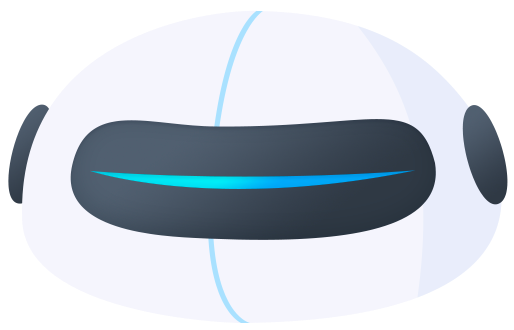
Detox by Wix
Detox: Streamlining Android Automation Testing
Detox emerges as a comprehensive gray box end-to-end (E2E) testing framework for mobile automation testing tools for Android and iOS. It empowers developers to automate and simulate user interactions on actual devices or simulators, with a keen focus on React Native applications.
JavaScript-Powered Testing
Crafting tests in Detox is intuitive, leveraging JavaScript to mirror real-user scenarios. The framework’s async-await API simplifies debugging, allowing for more straightforward breakpoints in asynchronous tests.
Key Features
- Cross-Platform Efficiency: Write once, run on both Android and iOS, streamlining the React Native app testing process.
- Synchronized Testing: By automatically syncing with your app’s asynchronous operations, Detox reduces test flakiness.
- CI Compatibility: Detox integrates smoothly with CI platforms, enhancing the efficiency of development pipelines.
- Real User Emulation: Testing on real devices or simulators boosts confidence in app performance and reliability.
- Flexibility: Detox supports integration with Jest and is adaptable to various test runners.
React Native Support
Detox maintains support for recent React Native versions, notably 0.70.x and 0.71.x, and actively works to ensure backward compatibility with older releases.
Community-Driven Development
As an open-source project, Detox thrives on community engagement, encouraging contributions and providing extensive documentation for new and experienced users alike.
In the realm of android automation tools, Detox stands out for its dual-platform capabilities, reducing the complexity of mobile automation testing tools for Android and fostering a more reliable testing environment. Whether you’re seeking free android test automation tools or the open-source android automation testing tools, Detox offers a solid solution that aligns with the needs of Android developers and QA professionals.
Features:
- Cross-Platform Support: Write E2E tests in JavaScript for React Native applications on both Android and iOS platforms.
- Debugging Made Simpler: Utilizes an async-await API that allows for setting breakpoints in asynchronous tests.
- Automatic Synchronization: Reduces test flakiness by automatically synchronizing with the app’s asynchronous operations.
- CI-Friendly: Compatible with continuous integration platforms like Travis CI, Circle CI, or Jenkins.
- Real Device Testing: Increases app confidence by testing on actual devices or simulators, providing a closer approximation to real user behavior.
Github stats:
- Forks: 1949
- Stars: 10711
- Commits: 4648
- Last commit on: 2023-12-19T15:39:08Z

Screenshot-tests for Android by Facebook
As an Android developer or QA specialist, ensuring UI consistency is paramount. Screenshot Tests for Android is an open-source library that addresses this need by facilitating the capture of screenshots from Android instrumentation tests, streamlining the detection of visual regressions within a CI process.
Essential Features for Android UI Testing
- Deterministic Screenshots: Utilize Android’s
measure(),layout(), anddraw()methods for precise control over screenshot generation. - Development Tools: Instantly visualize changes in a real Android environment with utilities for view and layout iterations.
- CI Integration: Employ deterministic screenshots to reliably identify visual changes and uphold application quality throughout the CI pipeline.
System Compatibility and Requirements
- Compatible with MacOS and Linux, with potential for Windows support through community contributions.
- Requires Python 2.7 and the Python Pillow library for the Gradle plugin.
Seamless Integration and Configuration
- Easily integrate with projects via Maven Central artifacts.
- Modular structure with
core,plugin, andlayout-hierarchymodules for enhanced screenshot management and reporting.
Community Engagement and Contribution
- The library is actively maintained by Hilal Alsibai and was originally developed by Arnold Noronha.
- Contributions are welcomed, with guidelines available for interested developers.
License for Open Development
- Distributed under the Apache License, Version 2.0, promoting wide usage and adaptation by the developer community.
Screenshot Tests for Android aligns with the needs of professionals seeking reliable android automation testing tools, including those specifically designed for android ui test automation. Its capabilities make it a valuable addition to the android automation testing tools list, offering a solution for those who prioritize visual consistency in mobile automation testing tools for Android.
Features:
- Deterministic Screenshots: Produces highly deterministic screenshots using Android’s
measure(),layout(), anddraw()methods. - Development Utilities: Offers utilities for immediate view or layout rendering in a real Android environment, with support for multiple configurations.
- Integration with CI: Enables reliable detection of visual regressions during automated testing in continuous integration pipelines.
- Remote Service Integration: Supports a disconnected workflow with remote testing services, allowing screenshots to be collected, verified, and recorded using specific Gradle tasks.
- Modular Structure: The library consists of various modules such as
core,plugin,layout-hierarchy-common, andlayout-hierarchy-lithofor enhanced functionality and integration.
Github stats:
- Forks: 242
- Stars: 1723
- Commits: 551
- Last commit on: 2023-11-14T20:09:47Z

Espresso
Espresso is a streamlined Android automation tool, part of the Android testing ecosystem, designed to write concise and maintainable UI tests. It integrates effortlessly with Android Studio, supporting the creation of automated UI tests that effortlessly fit into CI/CD workflows.
Espresso’s Approach to UI Testing
- Concise API: Espresso’s small, predictable API simplifies learning, enabling developers to write tests that are easy to understand and maintain.
- Rapid Execution: Tests run swiftly without the need for manual synchronization, thanks to Espresso’s built-in handling of UI thread synchronization.
- Robust Synchronization: Automatically waits for UI events and background tasks to complete, minimizing flaky tests and enhancing test reliability.
Target Audience
Espresso is tailored for developers committed to incorporating automated testing in their development lifecycle and those familiar with the application’s codebase. It is equally adept at facilitating black-box testing.
Espresso’s Packages and Support
Espresso extends its functionality through various packages:
espresso-core: Basic UI interactions and assertions.espresso-web: Support for WebView testing.espresso-idling-resource: Synchronization with background tasks.espresso-contrib: Additional matchers and actions for complex UI components.espresso-intents: Intent validation and stubbing.espresso-remote: Testing for multi-process applications.
Developers can access release notes for updates on these packages.
Utilizing Espresso
A wealth of resources and examples are available for those interested in adopting Espresso for android automation testing tools, including code samples and basic usage demonstrations. Espresso’s capabilities make it a fitting choice for those in need of an automation testing tool for Android mobile applications, providing a solid foundation for ensuring the quality and performance of Android apps.

Playwright for Android
Playwright, a Node.js library renowned for its web automation capabilities, extends its functionality to the realm of Android automation. This support is currently experimental and enables the automation of Chrome and WebView on Android devices.
Prerequisites for Android Automation
To leverage Playwright for Android device automation, the following conditions must be met:
- An operational Android device or an emulator (AVD).
- An active ADB (Android Debug Bridge) connection.
- Chrome (version 87+) installed on the Android device.
- The “Enable command line on non-rooted devices” flag activated in Chrome’s settings.
Limitations to Consider
Users should note the limitations with Playwright’s Android support:
- Dependence on ADB for operations, as USB support is not available.
- Device must be active for screenshot capture.
- Some features may not perform as expected due to untested scenarios.
Implementing Playwright Scripts for Android
Playwright scripts for Android automation are executed similarly to web scripts, with additional steps to connect to devices and handle mobile-specific actions.
// JavaScript code snippet for Playwright Android automation
To optimize the installation for Android testing, the browser download can be skipped:
### Bash command to skip browser download
Playwright’s Android-Specific Methods
Key methods provided by Playwright for Android interaction include:
connect: Attach to an Android device.devices: List available devices.launchServer: Start a server for remote connections.setDefaultTimeout: Adjust the default timeout setting.
Support and Documentation
Playwright offers extensive documentation and community support through platforms like Stack Overflow and Discord, catering to queries and collaboration.
Playwright’s foray into Android automation provides developers and QA professionals with a tool for automating Android mobile applications. Despite its experimental status and some limitations, it presents a valuable option for those looking to extend their automation testing tools to include Android mobile and UI testing.

Appium
Appium is a prominent open-source framework that stands out among Android automation tools, enabling automation testing for Android mobile applications, as well as iOS, macOS, and Windows platforms. This framework aligns with the WebDriver protocol, providing a standardized approach to cross-platform testing.
Versatility and Language Support
Developers and quality assurance professionals can utilize Appium with various programming languages, including Java, Python, Ruby, and C#. It offers a modular design, with a suite of drivers for different platforms and client libraries for seamless integration with the language of your choice.
Transitioning to Appium 2
With the shift to Appium 2, users must migrate from Appium version 1 to continue receiving updates and support. Appium 2 introduces enhanced capabilities, urging users to adopt the Appium Inspector alongside the standalone server for optimized testing workflows.
Installation and Ecosystem
Installation through npm is straightforward, requiring additional platform-specific drivers managed via Appium’s Extension CLI. This ecosystem supports a comprehensive list of drivers and client libraries, as well as plugins to further extend Appium’s capabilities.
Server Management and Benefits
Appium’s server is operated through a CLI, allowing for tailored configurations. Among the automation testing tools for Android applications, Appium facilitates tests without modifying apps, supports multiple programming languages, and integrates with cloud platforms.
Appium’s adherence to open standards and its expansive ecosystem position it as a valuable resource for Android UI automation tools and mobile automation testing tools for Android. For those seeking to streamline their Android app automation testing efforts, Appium offers a robust solution that caters to diverse testing requirements and environments.
Github stats:
- Forks: 5946
- Stars: 17380
- Commits: 10526
- Last commit on: 2024-01-05T10:27:17Z
TimeMachine
TimeMachine is an intuitive android automation tool tailored for efficient and effective testing of Android mobile applications. It distinguishes itself by intelligently managing application states to enhance code coverage and testing productivity, making it a suitable choice for automation testing tools for Android applications.
Functionality and Integration
Leveraging virtualization, TimeMachine records and utilizes application states, optimizing the testing journey by focusing on states that contribute to new code coverage. This android UI automation tool integrates seamlessly with the Android emulator, improving the emulation of real-world scenarios during testing.
Enhancements and Stability
Recent enhancements include a shift from EMMA to Jacoco for app instrumentation, aligning with industry standards and offering a more stable android test automation environment. TimeMachine’s updates have resolved common issues such as adb connection errors, reinforcing its reliability as a mobile automation testing tool for Android.
Prerequisites and Setup
To employ TimeMachine, users need an environment with Ubuntu 18.04 or Mac-OSX 10.15 and Android SDK API level 25. Python 2.7 with specific packages is also required. Setting up involves cloning the TimeMachine repository, instrumenting an app with Jacoco, and executing tests through a series of straightforward commands.
User Experience
TimeMachine is designed with the user in mind, providing scripts to facilitate analysis of test results. Its capabilities cater to android automation testing tools for infotainment and other specialized applications, offering a free android test automation tool experience with open-source benefits.
For developers and QA professionals in search of an android automation test tool that aligns with their specific requirements, TimeMachine presents a comprehensive and adaptable solution. It stands as a noteworthy mention in any android automation testing tools list, particularly for those seeking automation tools for testing android applications without compromising on efficiency or coverage.
Features:
- Utilizes virtualization technology to save and restore application states during testing.
- Monitors the GUI layout and maintains a record of all discovered states, saving interesting ones.
- Detects and restores from slow-progress states to promote thorough exploration.
- Integrates with Android Emulator for streamlined testing within the Android-specific environment.
- Uses Jacoco for more modern and widely-adopted app instrumentation.
Github stats:
- Forks: 23
- Stars: 103
- Commits: 101
- Last commit on: 2022-07-04T16:30:51Z
Marathon by MarathonLabs
Marathon stands out as an android automation testing tool that caters to both Android and iOS platforms, adeptly handling performance and stability during test executions. It integrates seamlessly with custom hardware farms, making it a flexible option for diverse technology stacks.
Streamlining Test Execution
Marathon offers a suite of features to optimize test efficiency:
- Test Batching for organized execution
- Device Pools to facilitate parallel testing
- Test Sharding for balanced device workloads
- Test Sorting to prioritize test execution
- Preventive and Post-factum Retries to manage test flakiness
These features are specifically designed to give users the ability to customize their test executions to match their unique requirements.
Enhancing Performance and Stability
Marathon employs strategies to address test flakiness and manage test duration:
- Flakiness Strategy to preemptively schedule retries
- Sorting Strategy to reduce the impact of test run times
- Retry Quotas to contain the influence of retries
Easy Configuration
Marathon’s setup involves creating a Marathonfile within the project’s root, detailing specifications for Android or iOS environments.
For Android, the configuration looks like this:
name: "My application"
outputDir: "build/reports/marathon"
vendorConfiguration:
type: "Android"
applicationApk: "dist/app-debug.apk"
testApplicationApk: "dist/app-debug-androidTest.apk"
Marathon can be operated from both local and remote instances, offering flexibility in testing environments.
Getting Started
Initiating a test run with Marathon is straightforward:
$ marathon
XXX [main] INFO com.malinskiy.marathon.cli.ApplicationView - Starting marathon
...
System Compatibility
A Java Runtime Environment 8 or higher is required for Marathon to function.
Marathon Cloud for Scalable Testing
Marathon Cloud extends the tool’s capabilities, providing a cloud-based infrastructure that suits varying scale requirements, from startups to large enterprises.
Open Source and Community-Driven
Contributions to Marathon are guided by the project’s contributing guidelines. The tool is GPL 2.0 licensed, ensuring openness and community involvement.
Marathon positions itself as a comprehensive solution for android automation testing tools, supporting extensive testing scenarios and offering cloud-based advantages for android mobile automation testing tools.
Features:
- Test Batching: Grouping tests to be executed as a batch for better organization and efficiency.
- Device Pools: Utilizing multiple devices to run tests in parallel, increasing test throughput.
- Test Sharding: Distributing tests across devices to ensure that each device has a proportionate workload.
- Test Sorting: Prioritizing the execution order of tests, typically running longer tests first to minimize overall execution time.
- Preventive Retries: Planning ahead for potential test failures due to flaky tests or environments by scheduling retries in advance.
Github stats:
- Forks: 115
- Stars: 538
- Commits: 1856
- Last commit on: 2023-12-07T11:16:09Z
Paparazzi
Paparazzi stands out as a noteworthy addition to the suite of android automation tools, streamlining UI testing for developers and QA professionals. This Android library excels in eliminating the dependency on physical devices or emulators for rendering application screens, thereby accelerating the testing cycle.
Snapshot Testing and Reporting
The core functionality of Paparazzi centers on snapshot testing, where it compares UI views with golden images to ensure consistency. It simplifies result analysis through HTML reports, detailing test outcomes for easy assessment.
Integrations and Automated Workflows
Seamlessly integrating with Gradle, Paparazzi supports tasks like test execution, report generation, and golden value management. For source control, leveraging Git Large File Storage (LFS) is recommended, particularly for handling large snapshot files.
Special Features for Android Development
Paparazzi addresses specific Android development needs by providing support for Jetifier and managing Lottie animations. It also offers solutions for Composables requiring LocalInspectionMode, ensuring compatibility with a broad range of Android features.
Easy Setup and Open Source Licensing
Incorporating Paparazzi into your project is straightforward, with options for both plugin application and plugins DSL. As an open-source tool licensed under Apache License, Version 2.0, it promises transparent and flexible usage.
By focusing on android UI automation tools and android app automation testing tools, Paparazzi caters to a vital segment of the development process, offering a streamlined approach to UI verification. Its compatibility with automation testing tools for android mobile applications, along with support for android automation testing tools for infotainment, positions it as a valuable resource in the android automation testing tools list.
Features:
- Snapshot Testing: Capture and compare snapshots of Android UI views or composables against golden images.
- HTML Reporting: Automatic generation of HTML reports for reviewing and sharing test results.
- Golden Value Recording: Capability to record snapshots as golden values for future comparison.
- Snapshot Verification: Allows running tests to verify UI against recorded golden values and generates diffs for changes.
- Gradle Integration: Automates tasks like running tests, generating reports, recording golden values, and verifying snapshots.
Github stats:
- Forks: 200
- Stars: 2032
- Commits: 1286
- Last commit on: 2023-12-17T03:53:32Z

Shot
Shot: Simplifying Android Screenshot Tests
Shot is an Android automation tool designed to integrate screenshot testing into the development workflow seamlessly. It combines a Gradle plugin with an Android library to create a structured environment for screenshot tests, catering to both traditional Android views and Jetpack Compose UI components.
Simplified Test Writing
Developers can efficiently write screenshot tests using the ScreenshotTest interface and ShotTestRunner, which support capturing and comparing UI snapshots:
@Test
fun theActivityIsShownProperly() {
val mainActivity = startMainActivity()
compareScreenshot(activity)
}
Emulator configuration with swiftshader_indirect gpu mode is advised for Jetpack Compose in CI environments to avoid rendering issues.
Easy Setup
Setting up Shot requires adding the plugin dependency in the build.gradle file and configuring the ShotTestRunner:
apply plugin: 'shot'
android {
defaultConfig {
testInstrumentationRunner "com.karumi.shot.ShotTestRunner"
}
}
Consistent android:sharedUserId settings are essential for successful screenshot directory creation.
Gradle Task Management
Shot offers Gradle tasks for managing the screenshot lifecycle, including recording, verifying, and removing screenshots. Developers can execute tests with:
./gradlew executeScreenshotTests -Precord
and verify with:
./gradlew executeScreenshotTests
An error report is generated upon test completion if discrepancies are detected.
Key Features and Compatibility
Key features of Shot include support for API levels 28 and above, tolerance level settings for image comparisons, and CI environment integration. It is compatible with different AGP versions and provides support for Android library testing. While primarily an automation tool for Android, iOS developers have a counterpart in Swift Snapshot Testing.
Features:
- Provides a structured approach for writing screenshot tests, including a
ScreenshotTestinterface andShotTestRunner. - Enables screenshot testing for both traditional Android views and Jetpack Compose UI components.
- Offers various Gradle tasks for recording, verifying, and managing screenshots.
- Allows setting tolerance levels for image comparison and generates detailed error reports.
- Supports integration with continuous integration environments and generates HTML reports for failures.
Github stats:
- Forks: 119
- Stars: 1134
- Commits: 315
- Last commit on: 2023-09-06T06:28:58Z
Android Testify
Testify offers a solution for Android developers and QA professionals seeking to improve UI test automation. As an Android automation tool, Testify excels in integrating with Android Instrumentation tests and is compatible with Continuous Integration services.
To enhance your Android automation testing tools arsenal, Testify allows for the capturing of screenshots across various device configurations, ensuring comprehensive visual test coverage. Its key features include the ability to group tests by device characteristics and capture bitmaps post-layout and draw calls for accurate UI representation.
Setting up Testify is straightforward with the addition of dependencies to your project’s build.gradle files. The tool requires disabling system animations on devices to prevent test failures due to synchronization issues.
Testify’s plugin for Android Studio streamlines the testing process with features like running and managing screenshot tests. Writing tests is a matter of extending ActivityTestRule and using methods such as assertSame() for validation.
Managing baseline images is simplified through Gradle tasks for recording, verifying, and managing screenshots. Testify also supports the generation of YAML test reports for detailed test run statistics.
Developers can access Testify under the MIT License, ensuring freedom in usage and modification. For comprehensive guidance and to start improving your mobile automation testing tools for Android, visit testify.dev for documentation and tutorials.
Features:
- Testify allows for capturing screenshots with different resolutions, orientations, API versions, and languages by configuring various emulators.
- It provides the ability to group screenshot tests by device characteristics.
- It captures bitmaps after all layout and draw calls are complete, ensuring an accurate representation of the UI.
- The tool integrates seamlessly with Android Instrumentation tests and can be used directly within Android Studio or through Gradle command-line tools.
- Testify is compatible with most Continuous Integration services.
Github stats:
- Forks: 4
- Stars: 80
- Commits: 637
- Last commit on: 2023-12-10T17:42:09Z
Conclusion
In the dynamic landscape of mobile test automation tools, understanding the differences in pricing and capabilities is crucial for selecting the right solution. Among the products reviewed, Repeato emerges as a standout with its no-code, AI-powered approach, leveraging computer vision for efficient UI test creation across both Android and iOS platforms. Its ease of use is unmatched, rated as very easy, and it offers a free plan, making it accessible for projects of any scale.
Compared to traditional frameworks like UiAutomator and Espresso, which require coding knowledge and are Android-specific, Repeato facilitates a broader audience with its no-code solution. Detox and Appium are strong contenders with cross-platform support, but they still necessitate scripting skills, which may not suit all users.
Open-source tools such as Detox, Screenshot-tests for Android, and Appium provide cost-effective options with active community support. However, they may not offer the same level of user-friendliness or advanced features as commercial products. Marathon and Paparazzi introduce innovative features like device pools and snapshot testing, yet they are more developer-focused and may require a steeper learning curve.
Repeato, with its intuitive interface and robust features such as scheduler availability, report generation, and computer vision capabilities, presents a compelling option for teams seeking to streamline their mobile app testing. Its pricing model caters to various needs, from a perpetual free plan to enterprise solutions with advanced capabilities.
For readers interested in delving deeper into mobile test automation, our blog offers a wealth of resources, including guides on running Android over WiFi, understanding test debt, and comparing frameworks like Xamarin vs. Xamarin Forms. Explore these articles to enhance your knowledge and find solutions tailored to your testing needs.
FAQ
What is Android automation?
Android automation involves using specialized tools to programmatically simulate user interactions with Android apps to test their functionality and performance. These tools can automate tasks like clicking buttons, entering text, and swiping screens to ensure the app performs as expected without manual input.
What is the selenium equivalent for Android?
Appium is widely regarded as the Selenium equivalent for Android, as it extends Selenium’s Webdriver protocol to enable automation for mobile apps. It allows for cross-platform testing and supports both Android and iOS platforms.
What is the best tool for mobile automation?
The best tool for mobile automation can vary based on specific needs, but Repeato offers a robust no-code solution with record and replay capabilities, supporting iOS and Android, and is suitable for various mobile app frameworks.
Is Appium better than espresso?
Whether Appium is better than Espresso depends on the context. Appium is more versatile for cross-platform testing and supports both iOS and Android, while Espresso is Android-specific and better suited for white-box testing within the Android ecosystem.
How to automate test in Android?
To automate tests in Android, you can use tools like Espresso for in-depth testing within the app or Repeato for a user-friendly, no-code approach that allows for quick test creation through record and replay.
Which tool is best for mobile automation testing?
The best tool for mobile automation testing could be Repeato for its ease of use, no-code setup, and support for both iOS and Android platforms, along with a free plan that offers unlimited test runs.
What is the Selenium equivalent for Android?
The Selenium equivalent for Android is Appium, which adapts Selenium’s Webdriver for mobile app testing and supports automation on both Android and iOS devices.
Which tool is mostly used for automation testing?
For web applications, Selenium is the most commonly used tool. For mobile applications, tools like Appium and Repeato are popular due to their extensive platform support and ease of use.
Which tool is used for mobile application automation testing?
Tools like Appium, Espresso, and Repeato are commonly used for mobile application automation testing, each offering different features tailored to specific testing needs.
How to automate Android application testing?
To automate Android application testing, you can use tools like Espresso for native Android tests or Repeato for a more user-friendly, no-code approach that supports recording and replaying user interactions.
Can mobile testing be automated?
Yes, mobile testing can be automated using tools like Appium, Espresso, and Repeato, which help streamline the testing process by simulating user interactions with mobile apps.
What is the difference between Appium and Selenium?
The difference between Appium and Selenium lies in their platform support. Selenium is primarily used for automating web browsers for web application testing, while Appium extends Selenium’s Webdriver protocol to allow for mobile application testing on both iOS and Android platforms.