You can export your test results as PDF, batch run reports, or Jira issues.
For each test run, you can easily create a pdf report. The report will contain all the relevant information for the developer to fix an issue.

This is an example of a Repeato report:

You can export a whole test batch run as an HTML report.
The quality (and thus the file size) of the report can be configured in the settings of Repeato.
The reports contain a filterable and searchable list of tests.
This is what a report looks like:

For each test, Repeato records and stores a history of profiling information. This can help to detect regressions in your app.

Currently, Repeato has record these indicators:
App startup time: The time your app took to start. If this increases significantly, your developer team might have added an inefficient library or is doing more work during startup. 👉 Ask them if some of the workload can be deferred to a later point during or after app startup, so the user experience stays good.
Test run duration: The time this test took to complete. If test runs become slower there can be several reasons for it:
Skipped frames count: When the app is doing too much work at once, there is a potential for it to freeze. This results in a bad UX: the users can feel that the app is getting stuck and doesn’t respond smoothly. 👉 You should definitely mention it to the dev team, they might not be aware of it.
Before publishing to Jira it’s necessary to create a connector:
Click on “Settings” in the main menu. Then click the + button next to “Connectors”. Then enter all the information needed for connecting to Jira:

Hit “Connect to Jira” and you are ready to go.
After the test run, Repeato will have all the interesting metadata ready for your report: App version, install and update time, device model, and Android or iOS version.

For each of the executed test steps you can select a screenshot that gets attached to the Jira issue:
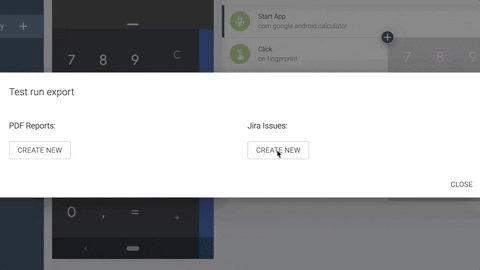
The left column of screenshots shows the ones taken during recording of the test. The right column shows the screenshots taken during test execution.